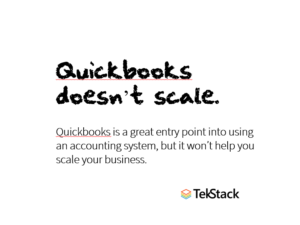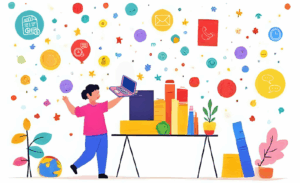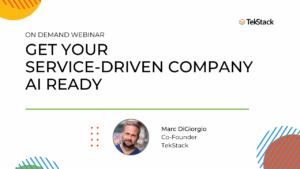Improving team collaboration makes for a stronger SaaS business.
Driving a B2B SaaS business is really hard work. Deals are becoming more complex, lots of decision-makers, increased competition, lengthened sales cycles, thousands of proving its steps. The days of having the ‘lone ranger’ rep died back in the naughts. Team play is the new norm. Throw on top of that the fact that an average rep works hundreds of deals in a year, 2/3 of which re-enter the funnel at a later point, how do you keep up with the information that is collected? And translate that information into sales motions that make the difference between winning and losing?
Dealing with this without creating white noise is always a struggle. Even though there has been some fantastic tech in the past couple of years to improve collaboration, it doesn’t take long for the noise volume to go to 10, making it even harder to do the job.
So one of the first things we wanted to do with TekStack is figuring all this out. Bring the productivity, collaboration, communication, and document tools together and create common practices for team play.
Deal Rooms
You’re familiar with the scenario. You are a rep working on an Opportunity and want to engage some help. You need inputs from pre-sales, services, and product teams. Five of you working together to get it done. Here is the scenario we’ve built for:
When an Opportunity gets to a certain sales stage, TekStack creates a new channel in Teams. What is Teams? Well you know what Slack is, I like to describe Slack as your cool Uncle Brad, who is always texting you awesome Giphys. Teams is like your way less cool Uncle Tom, who sends crappy jokes. BUT! Uncle Tom is the uncle that helps you do stuff like provide investment advice, or provide important life guidance. They are both great Uncles, one is fun, but another is helpful.
The created Teams channel builds the Opportunity Form right into it. Basically perfect for any user that just needs quick context to a Deal, like the product manager who wants context but doesn’t have access to SF. She can do anything in the Opportunity record we present but doesn’t actually need a license to view the information. The channel also creates any File structure you want to be created to store documents. That location is mirrored in the Document library that is available from CRM. Basically, you can access everything from anywhere. This is what it looks like:
What’s happening in this video? An opportunity record at a specific stage auto-creates a new Teams Channel. Teams channel has a conversation tab, shows the opportunity form, stores files related to the opportunity. Those same files uploaded in teams are also available from the opportunity tab. Files uploaded from CRM are also available in Teams, and so on.
Why does this matter? A deal room lets everyone collaborate and share key documents. There is no need for someone on the deal team to log into CRM, all the stuff they need is right in the Teams channel for the opportunity. How are we different than the alternative? Well, here we are displacing SF, Slack, Zapier or Troops, and Box. We also pre-build all the motions. Nothing to think about.
Taking Notes
In my experience, key events like Discovery calls, reps, or pre-sales engineers almost always take detailed notes in document tools like Word. For some reason, the two-line note field in CRM systems doesn’t seem to be generous enough. Those docs are seldom shared or filed in cloud locations. If a deal goes cold and wakes up a year later, those notes are probably lost forever. Or if a pre-sales consultant needs to share notes with the services team at handover they need to be emailed or shared outside the CRM system.
This is another thing we wanted to fix. We use a Flow to create a new OneNote site when we create an Opportunity. This allows sales reps, BDRs, pre-sales, services to all collaborate in a common OneNote file from Discovery to Project Implementation. OneNote is searchable, available from any device, and allows multiple folks to contribute simultaneously. It also has some awesome Ink to Shape, drawing, and dictation capabilities.
And here is how we link the same OneNote to Teams
Wait, there’s more! we do this for the Services team too
We applied the same concept from Deal Rooms to Projects. When a project moves to a certain stage, we create a Teams Channel and add the Project form to the channel. A document library is synced between SharePoint, Teams, and the CRM system.
How else can collaboration be applied?
Someone rings an alarm bell and marks a customer at risk. When the status updates, we can kick off a Flow that creates a new Channel so that all the important team members can collaborate on a course of action. What’s cool with this example is that we can also kick off a ‘Customer At Risk’ playbook right from within TekStack so that the necessary tasks are loaded into people’s Outlook and Activities views. They’ll know they have work to do and kick into action. More on Playbooks, and our amazing built-in NPS functionality in another post.
Want to learn more? Or have feedback or thoughts? Get In Touch!