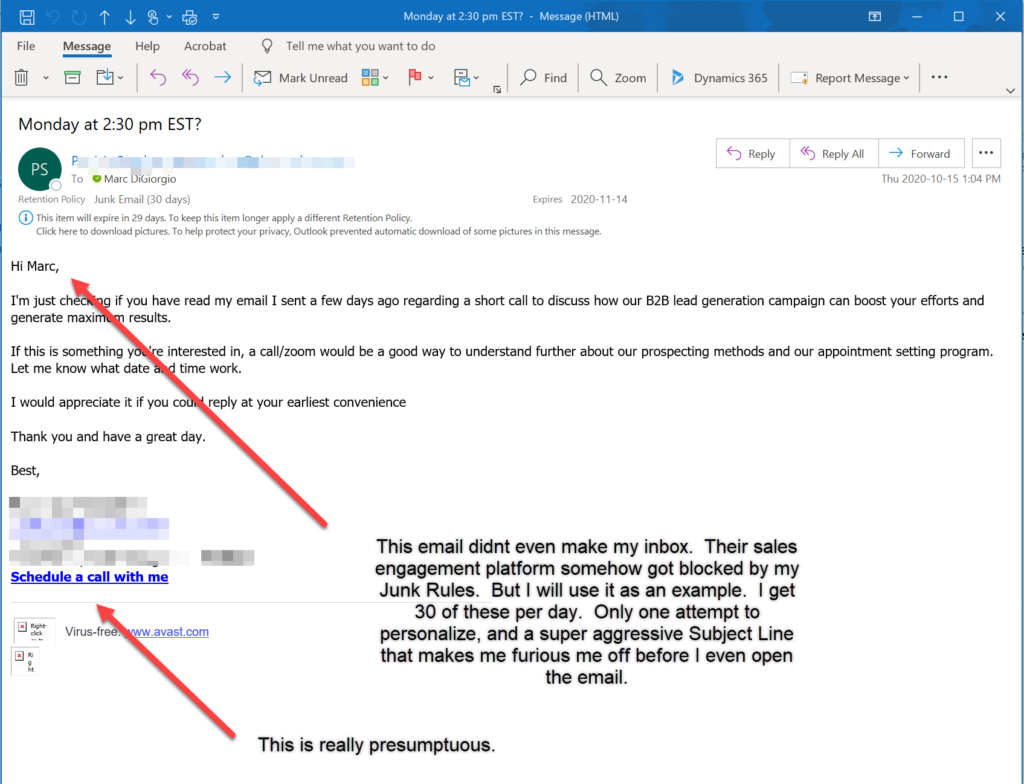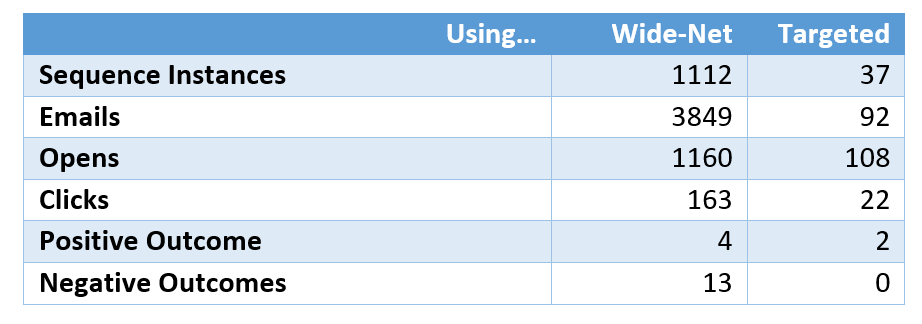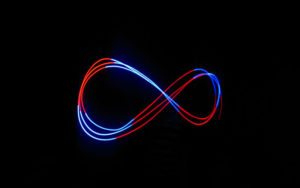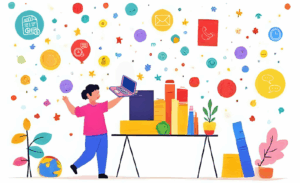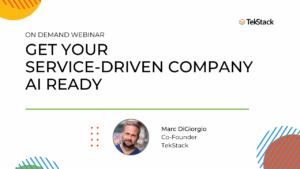There is a better approach to using Sales Engagement platforms. The proliferated use of sales engagement tools over the past 3-5 years have made us lazy salespeople, and have reduced email to white noise machines. I’m guilty of this too.
There is a better way for salespeople to use these tools. It’s one of many arrows in your quiver and can put sellers in charge of their own funnel destiny. This blog will contrast my own approaches using these tools and provide recommendations for a sequence that is working well for me.
If you are an Account Executive or Sales Development Rep (SDR); you’ll be able to build enough funnel coverage on your own efforts to hit your targets. If you are a VP of Sales, you can implement this outbound approach to grow your funnel, so you are not reliant on inbound strategies.
First, what is Sales Engagement?
The term Sales Engagement came into my collective memory about four years ago but I have to assume it existed before that time. Basically, sales engagement is a process by which sellers engage buyers through a sequence of planned activities like emails, phone calls, and other mediums. Sales Engagement platforms made famous by-products like Outreach.io and SalesLoft provide a tool to manage these engagements, or ‘sequences’.
Example: A rep wants to engage with a potential buyer. The buyer may or may not be active in a buyer’s journey. They know they have to hit the buyer over the head up to nine times to get noticed. So the rep curates a list of buyers who may be a good fit. In the old days, the rep would need to sequence all of these nine steps manually. That is, for a potential buyer, Jane, remember to send Jane an email, make a phone call, send another email, hit them on LinkedIn, leave a voicemail, etc, etc, etc. Totally possible to do if you are a task management maniac, but it gets harder if you are trying to replicate this 1000s of times. So, these sales engagement platforms automate all this stuff for you, including the sending of personalized emails based on templates you create.
In contrast to Inbound Motions
These sales engagement tools are a natural response to inbound approaches to demand generation. From 2010 through 2015 inbound was all the rage. Marketing Automation tools put funnel generation on autopilot. The initial notion was that buyers control the buying process. Educate them, create awareness, and let them engage you. If you put enough money and time into the top, you get leads flowing out the bottom. Flash forward to 2018 and the cost of generating a lead in this fashion has increased significantly because basically everyone is doing it, forcing vendors to pay for real estate and mind share which costs big money on platforms like Google, Facebook, LinkedIn, etc. Most companies that aren’t in the market leader position can’t make necessary traction unless they do stuff differently.
What is Old is New Again
Sales Engagement is really just automating the selling approaches that have existed for decades. These are the same motions I learned back in the ’90s selling Cobol/CICS/DB2 programming capacity before the brink of Y2K. However, back then we didn’t have the benefit of email, CRM systems, or certain sales engagement platforms. We had phones and Dodge Neon’s to get us to our appointments. Today, however, phones and crappy cars are replaced by a ton of technology stack. There is a better approach to using Sales Engagement platforms.
With all this great tech comes greater responsibility
So naturally with all this automation, and the fact that these tools are very affordable, we hit a saturation point very quickly. It is quicker than marketing automation back a decade ago (IMHO). These tools offer a lot of functionality but they are now being used as a personal email blasting gun. It became too easy to add 1000s of contacts into the top of an automated sequence and see what came out the bottom. The buyer whose attention you are trying to get is getting inundated with automated emails from 100s of other sellers. And the result is that it’s very hard to get noticed. It’s getting to the point where these personalized automation messages all look and sound the same. Your buyer is tuning out. Here is a sample of one I get 30 times a day. Totally indistinguishable from their competitors, no value add to me, and frankly using a call to action that is too aggressive and presumptuous in today’s age.
So, I’m putting forward this call to all the sales reps out there…
LET US STOP WITH THE AUTOMATED SEQUENCES AND ALL TRY A LITTLE HARDER!
I say this as a past sinner. At two points in the last three years, I’ve gotten deep into sales engagement platforms. The first time, using Outreach.io, to try and light up some funnel for a software company where I was leading sales & marketing. And most recently, for TekStack, where we’ve incorporated sales engagement into the capabilities of our product offering, and where I use sales engagement for our own funnel development.
Contrasting Two Approaches to Sales Engagement
First: Casting a wide net. With these automation tools, it’s tempting to cast as wide a net as possible. Load 1000 potential buyers into the top of a sequence and watch the dollar signs come out the other end.
Second: Using a Targeted Strategy. Invest significant effort researching a targeted set of accounts, use the sequencing tool to keep track of follow-up activity, and even automate some of the follow-up emails.
I started with the first approach and ran a ‘wide net’ for about six months. I then switched to a targeted strategy and have been running that for about one month. I’ll compare the results paired to the achievement of a common objective, which is the creation of one qualified opportunity:
So, for comparative purposes, in order to get one qualified opportunity into the funnel, using a Wide-Net strategy, I had to build a list of 1112 contacts. I sent 3849 automated emails with a solid open rate of 43% and a click-through rate of 4% (those numbers are really good). From that automated activity I booked four meetings (positive outcome) and 13 people told me to shove off. From four meetings I qualified for one opportunity.
Targeted Approach
Now contrast that with the Targeted approach. To qualify for one opportunity, I needed a list of 37 contacts (representing 18 accounts), sending 92 emails. This was a mix of manual emails and automated emails. (more on that later). As with the wide-net approach, the open rates and click rates were solid. But here is the kicker, I only need two meetings to qualify for one opportunity.
Result? Both approaches will generate your end result of creating the funnel. However, I prefer (and recommend) using a Targeted approach because a wide-net will require, well, a wide-net. You’ll eventually run out of market opportunity, and if you don’t you’ll just end up saturating the market with messaging. Your buyers will eventually ‘turn off’ all receptors to you. With Targeted, I was able to achieve the same result and only needed 37 contacts to get that result.
Time Investment
Targeted account strategies take a lot more effort than a wide-net strategy. With wide-net, I was able to outsource most of my web research. Creating a list of 1112 contacts took me no time and cost very little. However building a targeted account list, I choose not to outsource the task. I’m reliant on my gutstinct and market insight. So it is time-consuming. However, when I eventually found a rhythm, on average it took me 40 minutes to research and prepare for one targeted account (two contacts). Here is where I spend that time per record:
| 5 min | Identify target accounts and market opportunities
I always keep a bunch of ideas for targeting. It could be related to some macro-event in our industry, or piecing together conversations with customers or partners. Whatever the angle, I write it down and then run that idea as long as I can. So recently as an example, an existing opportunity was using a competitive tool that we were asked to replace. So I targeted other accounts using that same tech and that became a sequence for a targeted account strategy where I built a highly tailored sequence for this market. |
| 4 min | Researching account
Once I find the name of a targeted account I research the company. I’m interested in their existing technology stacks, location, number of employees, rate of growth, and other firmographic info. I then look for any recent news or successes they’ve had. I use tools like LinkedIn (and Sales Navigator), Crunchbase, and good ol’ web searches. Not every account name makes the cut. For example, with TekStack, if a company isn’t using Microsoft Office 365, we aren’t a good fit. I can find this information out very easily. |
| 5 min | Researching contacts
Now it’s time to find contacts. I look for key roles, hit their LinkedIn Page, find any relationship connection, or commonalities. I use Hunter.io to find their email addresses. |
| 5 min | Loading enriched data (manually!) into CRM.
I stress manual data entry here. Data hygiene is important. I load account information and contact information manually; making sure I capture the enriched data elements like their existing technology stack and making manual notes. I also capture the first touch lead source. |
| 2 min | Adding contacts to a Sequence.
This is the easy part assuming you’ve built up a sequence. I load the contact into an existing sequence. More on that sequence later in this post. |
| 20 min | Preparing personalized video and first email message.
My first salvo with targeted accounts is to start with a personalized video. The key with this is to keep it short, 1-2min; and to make sure to include a thumbnail as a part of the video link in the email message. People are nervous clicking links (they are trained not to!). In the thumbnail ensure you capture a big smile and some form of personalization. (see below). I use Loom but there are other great tools out there like Vidyard. With these tools make sure you can brand the video page with your logo, and track viewing metrics. Video creation is the biggest time investment but also makes a significant impact on your buyer. |
| 5 min | Follow-on activities
I’m adding about 10 min for follow-on activities like Linked-in connection requests, or other engagement; voice mails, etc. |
| Total:
45 min |
So, investing about 45 min on one account may seem like a lot, but in the big picture, it’s not. And here is why. |
Because, math.
I noted above that I needed 37 contacts to get one opportunity. Well, that’s really 18 accounts for one opportunity (I generally load two contacts per account), so let’s do the math on that.
- 18 accounts x 45 minutes equals 13.5 hours to find a new opportunity.
- Let’s say a rep can dedicate 50% of their workweek to prospecting, that’s about 75 opportunities per year.
- Do I need to research 1350 accounts to make 75 opportunities? Probably not, you can likely recycle this list up to three times a year.
- Apply your win rate and average deal size. Let’s say 50% win rate and $25,000 Average ARR, they are generating $1,875,000 in ARR funnel and closing half of that.
In my book that’s 90% of a typical rep’s quota just on self-generated opportunities. This is ignoring other lead sources like referrals, inbound marketing, or SDR support. Imagine if your reps could control 100% of their own destiny while only spending 50% of their time doing it?
Also, scale.
The best part of all of this is the scale! Organizations can easily scale a program like this across many reps. Because the playbook is so well defined, your new reps could be running immediately. Your organization can also easily delineate this responsibility to an SDR-type role for all or most of this activity. And the best part is the cost per opportunity is almost nothing compared to the cost of an opportunity from a marketing-based lead source.
Building the perfect sequence
I’ve been experimenting with this on and off for a couple of years. Here is where I’m landing:
- 12-14 steps over 45-60 days.
- Nevermore than one email in one week.
- Never start a sequence on a Monday (in case your automated emails go out on a holiday Monday)
- Always pause your sequences on holidays.
- Always include at least two manual activities like a manual email, phone call, voicemail, or LinkedIn request. This is a great tactic to prevent you from becoming a mass email machine.
- Make sure to use combo punches. Hit with one medium and then immediately with a second medium within one day. This will get your buyer’s synapses firing.
- Every email or phone call needs a call to action. I ask for a 20-minute meeting.
Here is a sequence I’m using right now. I adjust the content for each sequence, but the structure remains the same.
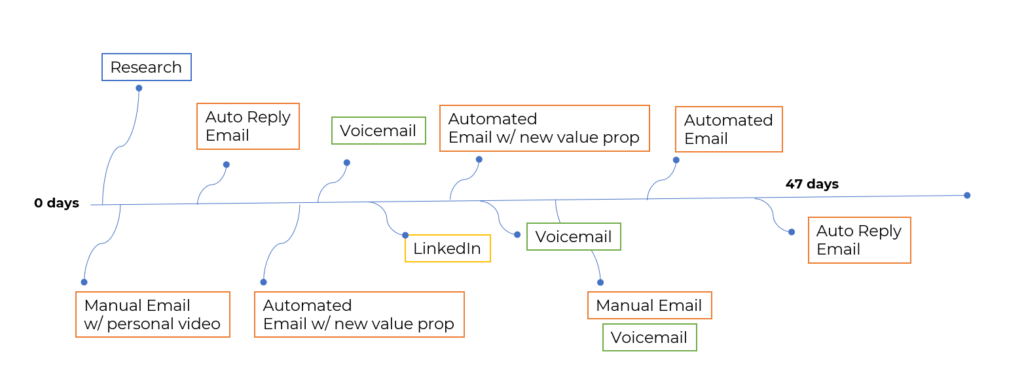
An example of a high-touch sequence that incorporates many mediums, 12 steps over 45 days.
| # | Step | Why |
| 1 | Research Task
|
I start every ‘Targeted Account’ sequence with a manual research task. I do this so that I’m not afraid of adding a new contact into a sequence that is going to fire off a bunch of emails on my behalf. The task provides me with an opportunity to get the research done and my personalized video created. TekStack’s tool makes it super easy to add contacts to a sequence because it’s fully integrated into one system. |
| 2 | Manual Email
Wait: 1 day |
Next, a manual email. Here I’m resisting the urge to send an automated email. In this manual email, I start with a video message. I make sure to use an animated gif thumbnail that shows a personal message on the image. In the body of the message, I ensure to use something that the buyer will recognize. Reference something from a recent LinkedIn post, or something about their company. Go deeper than “Hi <name>”. You need a catchy hook and there are some good articles out there that offer advice. |
| 3 | Automated Reply Email Wait: 7 days |
This is an automated email that builds off of the manual email. Here I used a ‘Reply’ thread which basically adds a message on top of the previous message. |
| 4 | Automated Email
Wait: 7 days |
If no action from my first attempts, I change up the value proposition and include some industry content that might be valuable to the buyer. Something that might help them in their role. I include a link so you can track clicks. |
| 5 | Voicemail
Wait: 1 day |
If you can get phone numbers, use voicemail. Most telephony products now do voice to text. Assume you are not going to reach them. Don’t mask your number, don’t assume their area code and other ingenious tricks. Just leave the voicemail. Short. |
| 6 | LinkedIn Activity
Wait: 4 days |
Try a connection request, InMail, or some other form of engagement. If you are already connected, like a recent post, visit their profile page. Any of these things they will take notice of. |
| 7 | Automated Email
Wait: 3 days |
If the previous value proposition didn’t work, try a different one. |
| 8 | Voicemail
Wait: 1 day |
Same deal on follow-up. |
| 9 | Manual Email
Wait: 7 days |
Try another manual email. No gimmicks. Ask for the meeting. |
| 10 | Voicemail
Wait: 3 hours |
Make a call within hours of the email sent. |
| 11 | Automated Email
Wait: 7 days |
Start in with the “I’m guessing this isn’t a priority” message. Summarize what you do, make it an email that they can keep and retain. Through some links to additional content on your website. This will allow you to build retargeting audiences with LinkedIn and Google. |
| 12 | Automated Reply Email
Wait: 7 days |
Use a reply email to close things off. Don’t add this contact to a sequence for at least as many days as they were in a sequence. |
Marketing Automation v. Sales Engagement
What’s the difference between the two? A number of companies are using their marketing automation tool to send emails on behalf of reps. At the core of the systems, marketing automation, and sales engagement tools both:
- Have a campaign builder with either time-based or trigger-based wait steps
- Can incorporate email activities with non-email activities like phone call tasks
But honestly, that’s where it ends. Marketing’s campaign efforts should really be focused on Awareness and Education activities. When a buyer provides enough signals, they get sent to the sales team. The marketing team is the owner of the marketing automation tool and likely already has tons of requests to deal with. Adding email campaigns on top of this will only lead to frustration because the rep won’t be in control of the process and will likely be prioritized behind other activities.
The other important thing to note is that your marketing automation tool is likely a completely different database from your CRM tool (it shouldn’t be, but likely is, more on that another time). The targeted accounts your team is researching may not actually be in the marketing automation database and shouldn’t be, especially in today’s age of GDPR, CAN-SPAM, CASL. All marketing needs to be compliant. There is no legislative requirement for Sales Engagement tools to be opt-in based which makes life much easier for the reps to be in control of their own destiny.
Which tools should I use?
Research & Data Enrichment: You definitely want tools for research. I use LinkedIn, Sales Navigator, Crunchbase (it’s relevant for our target industry) for research.
CRM: we use TekStack (obvi) which is powered by Microsoft Dynamics 365. In TekStack I make sure it’s easy to capture firmographic information like existing systems, contacts, employee count, location, etc. But also configured to properly track Lead Source, Account lifecycle stage, and more. Otherwise, you can use any CRM. The key is capturing data and being able to track activity.
Sales Engagement: TekStack has one built into our system. There are many out there like Outreach and SalesLoft. TekStack’s isn’t as feature-rich as these market leaders but I like ours for the following reasons:
- Completely tied into the CRM. It’s the same tool. Outreach and others integrate to Salesforce.com but then have their own database that integrates to SF.com. So the rep is living in two systems and the data needs to flow properly across marketing automation, CRM, and sales engagement. It gets confusing if the buyer is being hit from three angles. Impossible if it’s all integrated.
- Sends email from your Outlook client. TekStack uses Microsoft’s GraphAPI to actually send the emails from your Outlook app. The emails appear in your sent folder. This prevents issues related to black listing and compliance.
- Task Integration. We use Activities pre-built into Outlook-like calendar appointments, tasks, emails. This means that your activity is in Outlook as well.
- TekStack’s tool is one-third the cost of competing tools. You pay enough for your stack as it is.
Hope this helps
In a nutshell, there is a better approach to using Sales Engagement platforms:
- Sales Engagement is a powerful tool for Outbound sales motions common in B2B SaaS.
- Reps can control 100% of their own destiny while only spending 50% of their time prospecting.
- Sales Engagement playbooks are Cost Effective and easy to scale.
- Sales Engagement playbooks should not be dumbed down to an automated email engine.
- Combine Sales Engagement with Account-Based or Targeted Account Strategies
- Sales Engagement looks similar to but is not the same as Marketing Automation. You need both.