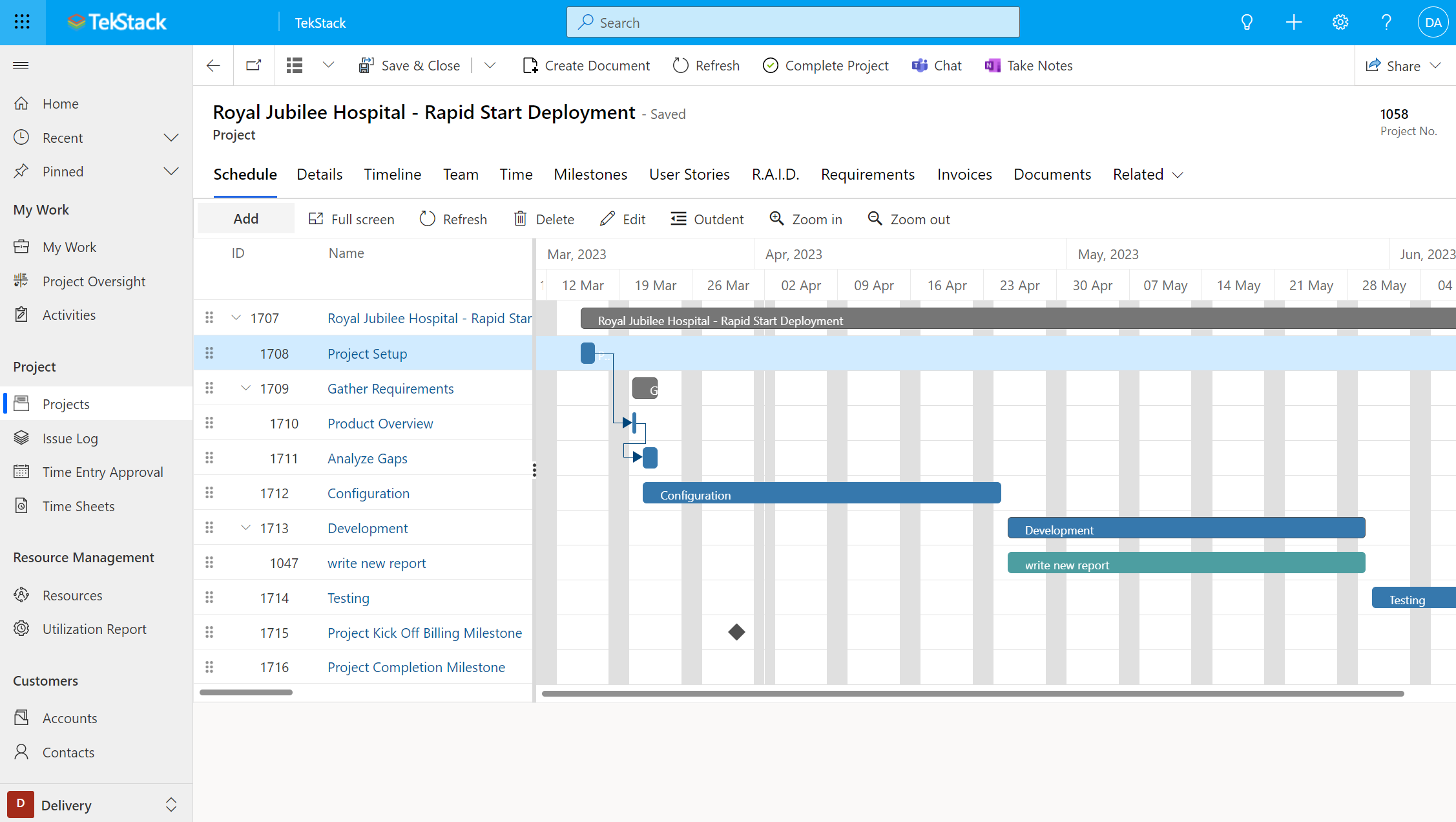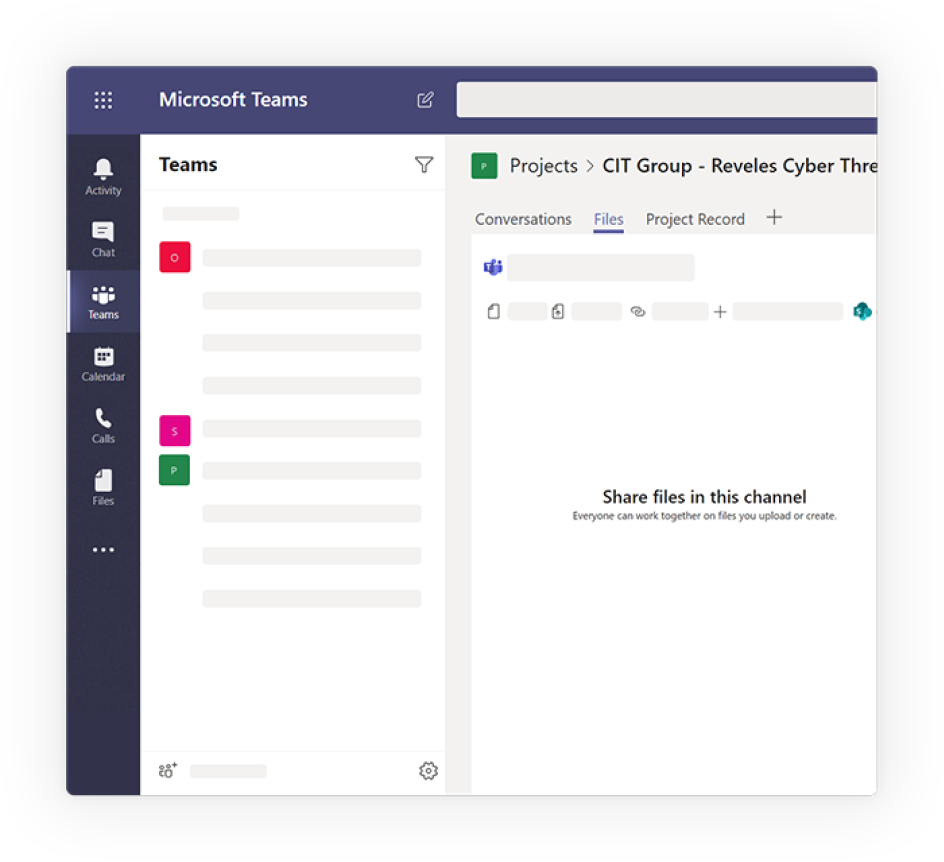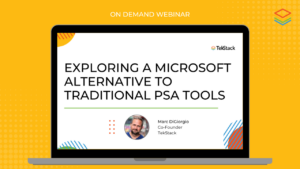Microsoft recently announced the deprecation, or, end of life for Dynamics 365 Project Service Automation.
What is Dynamics 365 Project Service Automation?
This was the D365 product that helped companies manage delivery of projects, and schedule resources. It was built on what is now Power Apps, the same underlying platform as Dynamics 365 Customer Engagement, now known as D365 for Sales.
What’s next for customers after the end of life for Project Service Automation?
Microsoft’s successor to Project Service Automation is Dynamics 365 Project Operations.
Is Dynamics 365 Project Operations right for my business?
That entirely depends. This new platform was announced in October 2020 and was architected as an integration with Dynamics 365 Finance, positioning it as a tool for large enterprises.
Like all Microsoft Dynamics 365 products, Microsoft released Project Operations on the ‘20% Product Design Rule’. This means that the 20% of platform functionality it offers will support 80% of the needs of the customer. With Microsoft’s extensive network of partners, the idea is that the remaining requirements a customer has could be customized or implemented by a partner.
In addition, the license model for Project Operations is more closely aligned with Dynamics 365 Finance than Dynamics 365 for Sales. First, the per user cost is $120/user/mth for Project Operations versus $95/user/mth for Sales Enterprise. Second, Project Operations has a minimum user requirement of 20 users.
So, for smaller shops that don’t have an appetite for large implementation costs, or have a full user count of less than 20 users; it could be a daunting option.
Enter TekStack Delivery
Like Project Operations, TekStack’s Delivery module is based on Power Apps. It natively connects to Dynamics 365 for Sales providing an end-to-end ability to manage project delivery, resource scheduling, and services-based invoicing. The tool seamlessly works with all the other great Microsoft applications like Power BI, Teams, Word, Excel, Outlook, SharePoint, and OneNote.
Security is managed the same way as Dynamics 365 for Sales, using Azure Entra (Active Directory). This is great for companies that need strong data security or deliver projects in high compliance industries like government, financial services, or healthcare.
Built for IT Service Companies
We are built for technology companies that deliver projects. Our goal is to provide an experience that allows your company to elevate its service delivery.
However, we are not a good fit for companies that need to combine service delivery with material management.
What are some of the features that make TekStack Delivery ideal for companies that deliver IT related services?
Automagically create projects from templates
Create projects when opportunities are won or create new projects from pre-created templates. This provides consistency for your customers, and makes it easy for project teams to wind up a new project.
Full visibility on project status
Everyone in the company will be able to see what projects a customer has had, the progress, what work is remaining. Plug a view of project right into your D365 for Sales Account view.
Assign Resources
Every project is made up of project tasks. Assign resources based on roles and availability. Resources will receive a notification and be able to see their assigned work in one view.
Track Utilization
Track assignment by resource. Drill down to the project and project task level. Compare assigned work to work complete. This takes the guess work out of project assignments, prevents favorited resources from being overloaded, and allows you to load up new resources with lighter tasks to spread out utilization.
Manage Costs
Projects will have expected revenue, but also expected costs using a calculation of effort x role. Our cost model is much easier to work with and allows you to assign resources across jurisdictions. Compare budgeted costs with actual and projected to see the impact of non-billable effort, or over-resourcing tasks that should be done with a more junior resource.
Manage Change Requests
It’s easy to create new Change Request tasks within a project. These can be a mixed billing scenario where a project is fixed price but a change request is time based billing. Easily generate change request documents for customer approval.
Track time
All resources can enter their time in a number of places, against the project task or from their weekly timesheet. Resources can see the hours budgeted and remaining, and can update remaining time to get an accurate picture of progress.
Invoice T&M, Project Milestones, or Managed Services
Support all billing methods including time based billing, fixed priced upfront, fixed price milestones, and even managed services based delivery on a recurring contract. Invoicing has two levels of approval with full visibility of invoice status for project managers. No mystery.
Integrate with Business Central
For companies that want to speed up getting invoices out the door and automate posting, you can integrate to Microsoft’s accounting package for SMB businesses.
Integrate with Support Tickets
Enter time on support tickets to get a full view of costs by customer. Optionally invoice support time as well.
Use Agile Methodologies
For companies that want more fluidity in their project methodology, take advantage of User Stories which allows you to mix waterfall and agile concepts into one project. User Stories can be assigned to team members and even integrate to Azure DevOps work items. This is a great feature for managed services delivery.
Track RAID
Risks, Actions, Issues, and Key Decisions. These are the things that derail projects. Instead of tracking them in a spreadsheet, you can embed them into the project complete with notification, assignment, and completion log across projects.
Provide customers with a self-service portal
Customers can access a secure portal to see the project status, progress, upcoming tasks, RAID items they are assigned. This provides a level of professionalism that will set your company apart.
Provide Project Status updates
Document templates allow project managers to create documents with a click of a button.
Collaborate within Teams
Project resources will be notified in Teams when they have work assigned. Use a Teams channel to communicate to other team members internally, or externally. Track files all from one place.
What does it cost?
TekStack’s pricing starts at $895/mth for a 10 user team. Additional full-users (like Project Managers) are $50/mth and time entry users are $20/mth. You can also add TekStack as an add-on module to our Sales capability. As an add-on module, our pricing is $400 per month. Implementation fees start at roughly $4,000. We provide full pricing transparency and you can get the details here: www.tekstack.com/pricing
Conclusion
Microsoft’s Dynamics 365 Project Service Automation is end of life by March 2025. Their plan is to have existing customers migrate to Project Operations. This product is designed for Enterprise customers and may not be a good fit for project based businesses that want high impact from a lower investment. TekStack’s certified solution might offer a good alternative for Dynamics 365 customers that need a project capability.