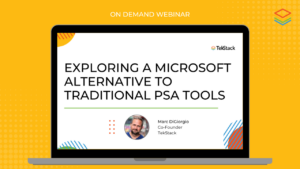If you’re running webinars but not repurposing them, you’re leaving valuable content, and reach, on the table.
In Part 2 of our Marketing Tactics You Can Start Next Week series, we walk through TekStack’s own content repurposing workflow. It’s the exact process we use to turn one live session into a full marketing campaign: complete with blogs, clips, carousels, emails, and more.
It’s simple, scalable, and cost-effective. Perfect for lean teams.
Step 1: Stream Once, Reuse Everywhere
We use Restream to record and stream directly to LinkedIn Events, which gives the session extended organic visibility. Even with low live attendance, LinkedIn continues pushing the event into feeds for weeks.
Post-webinar:
-
Download the video and audio
-
Use Restream’s transcription feature
-
Upload the video to a dedicated YouTube playlist
-
Write a detailed description to support search visibility
Step 2: Build the Blog
Using the transcript, we pull out key highlights and create a summary blog post. This gives readers a quick overview and creates a permanent, searchable content hub.
-
Skimmable takeaways
-
Embedded full webinar video
-
Linked from our resource library
This also lays the foundation for downstream content.
Step 3: Design Visual Content
With the blog live, we turn to Canva to design a set of content assets:
-
Carousels that summarize webinar sections
-
Quote graphics that highlight key insights
-
Downloadable guides or checklists (when relevant)
Often, we’ll create 2–3 carousels from a single webinar, each focused on a different theme or segment.
Step 4: Create Short-Form Video Clips
To support social and YouTube Shorts, we use Opus Pro to auto-generate 30–90 second clips from the full webinar.
-
Auto-detects key moments
-
Generates captions (manual review recommended)
-
Syncs directly with LinkedIn and YouTube
-
Clips are linked to the full video for more views
Shorts tend to outperform full-length videos in engagement and reach, especially when linked to a clear CTA.
Step 5: Launch and Layer
Once all assets are ready, here’s how we roll them out:
-
Social: Schedule clips, carousels, and graphics to LinkedIn
-
Email: Recap + blog + replay in a light drip campaign
-
Retargeting: Upload the audience to LinkedIn Ads for follow-up
This is where it connects back to the outbound strategies from Part 1. Content creates awareness, and outbound builds on that familiarity.
TekStack’s Content Repurposing Workflow:
-
Record the webinar
-
Transcribe the video
-
Highlight key takeaways
-
Write and publish the blog
-
Create carousels and quote graphics
-
Clip short-form videos
-
Schedule social content
-
Build and send emails
-
Upload audience for retargeting
One hour of content can fuel weeks of campaigns across every major channel.
Watch the Full Webinar
Watch the full session below: